Check in is an important step to complete the flight obligations like security screening and getting through the boarding zones to board the flight comfortably. Cathay Pacific check-in policy is an exhaustive policy with guidelines, check in timings, and deadlines to simplify the check in process for passengers and avoid unnecessary delays and boarding concerns.
Here is an in-depth overview of Cathay Pacific checkin.
What travel documents should I present at the airport for check in?
Passengers must present valid travel documents and necessary ID proofs to avoid denied boarding at the departure airport, in spite of successful online check in. Present the following –
- Valid ticket confirmation
- Valid and updated Passport abiding by the IATA Travel Center guidelines
- Valid Entry VISA and Transit VISA
- Health Declaration form, for some passengers or countries
- Government ID proofs like Driving license, Voter ID
- Travel documents are valid for six months from the day of the return journey.
- Location-specific documents approved by respective destination country embassies
NOTE – If the ticket is considered invalid at the time of departure, the passengers are denied boarding and requested to purchase a new ticket.
What is Cathay Pacific Separate Ticket Through – Check in Policy?
Cathay Pacific offers an unparalleled check in for Cathay Pacific policy for passengers traveling on separate tickets on journeys with interline partner carriers. The key aspect of this policy is that the partner airline must provide separate tickets through the check in facility. In addition to this –
- Cathay checks in the passengers and their bag items when the passengers reach the final destination while traveling on reservations booked on separate tickets.
- Passengers traveling via connecting flights on single reservations between the partner flights operated by Cathay Pacific can also avail of the facility.
- It ensures that the passengers can save time and check in at the same time regardless of the booking time.
- If you purchased a separate ticket for the upcoming flight with another airline, Cathay Pacific tags the items and completes the Cathay Pacific flight check in accordingly.
- Return Journeys – If the passengers’ travel begins with another flight, keep in mind that –
- The separate ticket through check in is still applicable for return journeys.
- The passengers can contact the airline for more details.
What are the available check in methods and Cathay Pacific check in times?
Multiple check in methods and Check in timings ensure that the passengers complete check in within the stipulated time period to avoid flight delays and other unnecessary issues at the airport.
What is Cathay Pacific online check in and its Check in time?
Online check in Cathay Pacific is available for flights and eligible onward connection flights. Keep the following online check in details in mind –
- Online check in is available for –
- All Cathay Pacific flights including the carrier-operated codeshare flights
- Exceptions – Trains, Codeshare flights, Chartered flights, etc. by partner flights
- Passengers can check in up to 8 flights at a time via Cathay pacific online check-in following a one-by-one basis check in.
- Cathay Pacific Online Check in Time – You can check in online following the check in timings mentioned below –
- For the majority of flights – 48 hours and 90 minutes before flight time
- For flights to/from LA, San Francisco, Chicago, or New York – Between 24 hours and 1 hour before flight departure.
What are the circumstances under which passengers cannot check in online or via App?
Refer to the following circumstances under which it is advisable to reach out to the airport counter for check in –
- Passengers do not carry E-ticket.
- You are checking in for a flight out of the normal sequence of journeys. Flights must be checked in the original order of itinerary.
- It is also applicable for connecting carriers’ sequences and check in must be completed in order for the passenger to board the partner airline.
- Following passengers cannot request cathay pacific check in online and must head to the airport for check in –
- Passengers with medical assistance
- Unaccompanied minors. Refer to Cathay Pacific unaccompanied minor policy for more details.
- Passengers who booked a group booking and traveling in a group
- Travelers with tickets requiring additional payment
What is Cathay Pacific Mobile check in and its check in time?
Cathay Pacific app check in allows passengers to check in at home via Android and iOS mobile devices and/ or tablets. Keep in mind that –
- Mobile check in completion does not serve as a Mobile boarding pass.
- The passengers must collect the boarding pass before heading to Security and Immigration at the airport.
- Mobile check in time – Mobile check in timings is as follows –
- For flights handled by Cathay Pacific, Cathay Dragon, and codeshare partners – You can complete the Cathay pacific check in 48 hours and up to 90 minutes before estimated flight departure.
- For flights to/from LA, San Francisco, Chicago, or New York – The check-in window begins 24 hours before and closes 60 minutes before flight time.
What is Cathay Pacific Kiosk Check in and its check in time?
Kiosk Cathay pacific airways check in permits passengers to employ check in service, select seats, and obtain the boarding pass after printing. In addition to that –
- Present valid travel documents to complete check in.
- Kiosk service is available 24 hours a day.
- Kiosk check in is available for all Cathay Pacific flights except codeshare flights in the cases requiring check in with the respective airline.
- Kiosk Check in Time – You can check in between 50 minutes and 24 hours before the estimated flight time.
- These check in timings are applicable to all airports.
- Keep note that domestic and Cathay Pacific check in time for international flights may differ.
- Airport Exceptions include – London Heathrow Airport, Beijing International Airport, O.R. Tambo International Airport, and Johannesburg Airport.
Who cannot conduct a Mobile and Kiosk check in?
Mobile check in is available to all passengers with E-ticket holdings except in the cases mentioned below –
- Passengers who require medical assistance
- Flyers who require a stretcher
- Passengers with a request for “Cabin Baggage Occupying Seat” and “Extra Seat”.
- Travelers who booked a group booking reservation and/ or traveling in a group.
What is Cathay Pacific Airport Check in and its check in time?
Cathay Pacific check in counter is excellent for passengers who require additional facilities or have special requests at the airport. Keep in mind that –
- It is ideal to reach the airport up to two hours before the flight departure.
- The airport check in timings may differ among the airports and their locations.
- Cathay Pacific check in counter open time – The airport check in timings for some airports are mentioned below.
| Airports | Check in Time |
| Hong Kong International Airport | Without checked bag – Up to 90 minutes before departure With checked bag – 150 minutes before departure |
| Shenzhen International Airport | Up to 180 minutes before the time of flight at Hong Kong International Airport |
| Manchester Airport | Between 4 hours and 60 minutes before the scheduled flight departure time |
| Riyadh Airport | Between 4 hours and 60 minutes before scheduled flight departure time |
| Chhatrapati Shivaji Maharaj International Airport | Up to 60 minutes before flight departure |
| Kuala Lumpur International Airport (KLIA) | Up to 3 hours before flight departure time |
| Dubai International Airport | 3.5 hours up to 60 minutes before scheduled flight time |
NOTE – Contact the airline to get more details on available airports and their check in deadlines for domestic and Cathay pacific international flight check in.
How to request Cathay Pacific check-in?
Passengers can complete check in via interactive and engaging check in methods like Cathay Pacific web check in, mobile check in, kiosk check in, and airport check in.
Consider the following Cathay Pacific check-in methods –
How to request Cathay Pacific online check-in?
Cathay Pacific online web check in provides an interactive interface for the passengers to check in or check flight status, or request a Cathay Pacific flight change. Follow these steps for online check in –
- Head to the official website – Cathay Pacific Home page.
- On the main web page, you will find four options – Book a Trip, Redeem a Flight, Cathay Pacific Manage Booking, and Check in.
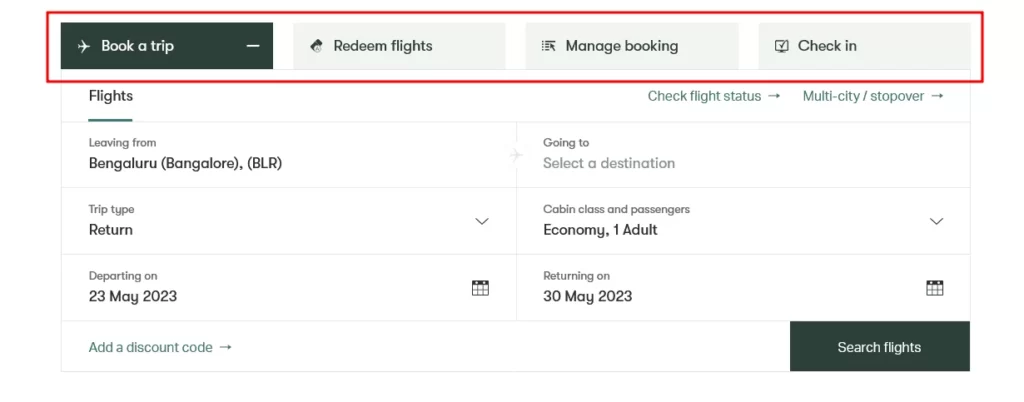
- Choose to Check in and you will be directed to the online check-in Cathay Pacific page.

- You will find multiple ways to check like –
- For members to sign in, enter the country code, mobile phone number, and the password to check in.
- You can also sign in using the email address, membership number, or username.
- If you are not a member, you can sign up, and you can also enjoy priority Cathay Pacific online check-in 48 hours before flight departure.
- For single bookings, you can also enter the first name, last name, and the E-ticket number or Booking reference number and choose “Find My Booking”.
- Once you get access to your booking, check the flight details and choose the desired flight.
- Choose “Check in”, and enter the personal details like name, residence, travel documents, and ID proofs.
- Choose meals, and preferred seating, and check in the items in bags to save time and effort at the airport. Check Cathay Pacific baggage policy for more information.
- Confirm the changes and submit them. The airline will process the check in request.
- You can download the boarding pass once the check in request is completed.
How to request the Cathay Pacific check-in through the mobile app?
The Cathay Pacific Mobile app allows passengers to request check in and other requests like Cathay Pacific flight cancellation, boarding zones, etc. Use the mobile app to check in as follows –
- Head to the Cathay Pacific mobile app on your mobile phone or tablet.

- Under the Manage Booking section, you will find the option – Check in for Cathay Pacific mobile check in.
- Enter personal details like name, Cathay Pacific check in phone number, and email, and submit required documents like travel documents, ticket confirmation code, and other flight details.
- Choose the desired flight segment to check in and request meals, luggage, and preferred seating on the aircraft.
- Verify the details and submit them for a check in request.
- The airline will initiate the check in request and issue the Cathay pacific online check in boarding pass delivered via email.
- Check the airport criteria for mobile or digital boarding passes and head to the airport timely to complete security screening.
How to complete the Cathay Pacific Kiosk check in?
Head to the nearest kiosk ticket counter and complete the check in the request within the Cathay Pacific web check in time as follows –
- There are three ways to reclaim your flight’s details for check in –
- Scan the passport details
- Cathay Pacific online check-in with booking reference or enter the e-ticket number.
- Swap the Cathay Membership card
- Once you have access to the flights, request a check in and enter the personal details.
- You can refer to the Cathay Pacific online check-in seat selection policy and the interactive seat map to find the best sitting spaces on the aircraft, check in luggage items, and preferred meals.
- Submit the check in details. You can download the boarding pass from the kiosk counter.
How to request Cathay Pacific Airport check in?
Head to the airport at least 3 hours before the flight time and follow the steps as follows to complete the check in –

- Head to the nearest Cathay Pacific ticket counter and request your Check in.
- Provide confirmation code, E-ticket number, and the passenger’s name.
- Provide the flight details and submit travel documents and ID proofs, and other documents, if applicable.
- Choose meals, check in bag items, and select the preferred seating arrangements on the aircraft.
- You can also make other requests and take the boarding pass to the boarding gate area up to 30 minutes before the flight departure.
How to connect with Cathay Pacific via Social Media for Doubts?
Social media can be an excellent choice for passengers to move away from formal procedures and connect with airline representatives via direct message. You can get answers to questions like boarding zones, Cathay Pacific pet policy, traveling tips, and more.
You will find Cathay Pacific social media platforms below –
| Social Media Platforms | Profile Link/ URL |
| https://www.facebook.com/cathaypacific | |
| https://twitter.com/cathaypacificIN | |
| https://www.linkedin.com/company/cathay-pacific/ | |
| https://www.instagram.com/cathaypacific | |
| https://wa.me/85227472747 |
What is Cathay Pacific Boarding Pass and How does it work?
Cathay Pacific issues Self Printing boarding passes and Mobile boarding passes for passengers who complete online check in, and physical boarding passes for offline check in methods. Add to that –
- After completing online or mobile app check in, boarding passes are issued and can be printed at any place with internet access like home and office.
- Passengers with one hand luggage directly head to the security screening.
- Passengers with some items must drop them to the Self check in bag drop counter.
- Prerequisites to print self-print boarding pass – PC with an internet connection, A4 or legal size paper, Pop-up blocked disabled on browser, and printer with at least 300 dpi resolution.
Who can print Self Print Boarding passes?
Passengers under the same booking can obtain self-printing boarding passes on all Cathay flights as follows –
- For flights departing from – Australia, Cambodia, Canada, Germany, India, Indonesia, France, Hong Kong, Japan, Italy, Sri Lanka, Spain, UAE, UK, USA, Vietnam, etc.
- Passengers with connecting flights and switching flights in Hong Kong can also print boarding passes online.
Which passengers cannot print Boarding passes online?
Passengers who fall under the given circumstances cannot print boarding pass online –
- Passengers traveling on connecting flights departing from airports other than Hong Kong, cannot print a self-printing boarding pass.
- Passengers traveling to/ from Los Angeles, San Francisco, Chicago, and New York, can only issue online boarding passes within 24 hours of flight departure.
- Following passengers can complete check in online, but cannot issue self-printing online boarding passes –
- Passengers traveling on infant fares.
- Passengers purchased tickets and paired them with Ferry tickets
What is the Cathay Pacific airport timeline for the Boarding Process?
Once you head to the airport, follow the given timeline to board the flights conveniently –
| Conditions | Estimated Airport Timeline |
| Time to Reach the Airport | Up to 4 hours before flight departure time |
| Passengers Without Check in Bags | Can head to the security checking and immigration services directly. Reach the boarding gate area at least 30 minutes before the flight and present the necessary documents. |
| Passengers With Check in Bags | Drop in the items and reach the check in counter at least 70 minutes before flight time. |
| Time to Reach the Boarding Gate | Reach the area 30 minutes before the departure time. |
| Boarding Gate Closing Time | The gate closes 10 minutes before flight departure. NOTE – Late passengers are denied boarding. |
Cathay Pacific check-in policy covers multiple check in methods and permits the passengers to use flexible methods or avail of the Separate ticket check in method too in case of codeshare and connecting flights. You can also connect with the airline over social media, fill in the feedback form, and call over the phone if issues arise or are not resolved.
Frequently Asked Questions
Cathay Pacific allows passengers to check in via the website, mobile app, airport ticket counter, and kiosk counters.
Yes, Cathay Pacific allows passengers to cancel booking reservations after completing cathay pacific online check in 24 hours by contacting the travel agent or the airline.
Head to the app, under Manage Booking, choose to Check in, select the desired flights, submit personal details, and the airline will initiate check in.
On the website, choose to Check in from the main page, use the login methods, choose flights, submit personal details, make requests and check in.
You can request a Cathay Pacific early check in 48 hours before the flight departure time via online check-in, and priority check-in is available online at the time of booking.
The Cathay check in opens between 48 hours and 3 hours before flight time.
The majority of airports allow digital mobile boarding passes.
You can check in 48 hours before the scheduled flight time via the website and Cathay Pacific mobile app.
Yes, you can check in at the kiosk counters or airport ticket counter using the ticket confirmation code, and personal details, and get the physical boarding pass.
The Cathay Pacific online check in 48 hours before the flight time.
Passengers with medical assistance, Tickets with additional payments, kids traveling alone, and Group booking cannot check in online and must complete airport check in.
You can complete cathay pacific online check in 48 hours before flight departure time and up to 90 minutes before the flight.
Related Page





