Check in is important to board the flight timely and hassle-free. Swiss Air simplifies the check in process with its easy-to-understand guidelines, vast check in options, and efficient boarding zones.
Take a close look at the Swiss air check in rules, the check in deadlines, and other related information to enhance future travel processes.
What are the documents required for check in Swiss Air?
Passengers must contact the respective destination location embassies for an accurate list of documents required at the Swiss Air airport for verification –
You can find some of the important documents listed below –
- A valid passport is required to check in swiss international air travel
- E-ticket confirmation with flight details
- Valid and updated VISA
- Health documents, vaccination reports, and additional reports for some passengers
- Other relevant travel documents
- Health Insurance Documents
It is always a good idea to double-check the documentation requirements with Swiss Air well in advance of your travel date to ensure a smooth check-in process at the airport.
What are the available Swiss Air check in options?
Swiss Air ensures that passengers can choose any check in method best suited for them based on their preferences and convenience. You can check in on your smartphone, tablet, or computer, or at the airport ticket counter using online and offline methods.
The highly preferred Swiss check in methods are listed below –
What is Swiss Air online check in?
Swiss Online check in provides a choice to complete check in via Swiss Air official website via devices like tablets, smartphones, laptops, or computers. Keep in mind that –

- Online check in window – Online check in window opens 23 hours before the flight departure time and closes 60 minutes before.
- It is a comfortable and convenient check in method.
- You can select your preferred seating, get an online boarding pass, go straight to the boarding gate area with your belongings, etc.
- You can also print the luggage tags at home and avoid airport queues.
- Online check in is available for passengers with a confirmed reservation for Swiss air-operated flights and approved partner airlines.
- Online check in technical requirements – Keep the following settings active on your browser for online check in on the website –
- Deactivate the pop-up blocker on the browser
- JavaScript, Cookies, and SSL must be activated and verified in the settings
What is Swiss Air Mobile Check in?
Swiss Air mobile check is an excellent means to complete check in and cover necessary facilities and services like flight status, flight schedule, etc. Also –
Mobile Check in timings – Mobile check in window lies between 23 hours and 60 minutes before the scheduled flight departure.
- Mobile check in is applicable for flights operated by Swiss Air and their approved partner airlines.
- The mode of the ticket must be electronic or digital.
- Your flight must be operated by Swiss Air or one of its partner airlines.
- The airline will provide a mobile boarding pass once the check in guidelines are approved by the airline.
- Passengers may not be able to complete mobile checks in cases of Swiss Air pet travel, kids traveling alone, or those with special needs.
Mobile check in requirements – The technical requirements for mobile check in include –
- You must have an active internet connection in your smartphone.
- You must enter the name of the departure airport to follow up with the mobile check in.
How can I receive Swiss Air Mobile Boarding Passes?
Swiss Air offers mobile boarding passes to the passengers once they complete the mobile app check in. Digital boarding passes eliminate the need for a physical copy.
Here are the ways in which you can receive Swiss Air mobile boarding passes for domestic and Swiss airlines international check in-
| Means to get Mobile Boarding Passes | Steps to be Followed |
| Via Text Message | ● Swiss Air sends a confirmation SMS with a confirmation for boarding pass post mobile check in execution. ● Ensure an active internet connection to access the link in the SMS and view the boarding pass. ● Input phone number to retrieve booking details in the Swiss Air mobile app, and complete swiss airlines web check in formalities to get the boarding pass on the app. ● The airline will allot the mobile boarding pass in the app wallet for the passengers who chose the “Add to Wallet” feature with the “Open Boarding pass” option. |
| Via Mobile App | ● Download the app on Android and iOS devices. ● When using the app, you can register using the ticket reference number/ booking reservation code, Miles & More profile, Website profile details, or continue using the guest account. ● Submit the email address and telephone number in the app to attain the digital boarding pass in the app. ● After you complete the mobile app check in and get access to the boarding pass, you can save it for later for future access. |
| Via E-Mail | ● You will receive the mail on your smartphone to get the boarding pass. ● Click on the pass and download it to your device to use without the internet. ● Keep note that boarding passes and email copy can only be used on a smartphone. ● You can also opt for a mobile boarding pass on the app by entering the email address before completing app check in formalities. ● You can also get the mobile boarding pass to the wallet by clicking on the “Boarding pass symbol for Swiss Boarding Pass” at the bottom of the received email. ● You can view the wallet mobile boarding pass by clicking on the symbol. ● Opt for the “Add” option to save the boarding pass in the wallet for future reference. |
What is Automated Swiss flight check in?
Automated check in eliminates the chances of missing the check in deadlines and timings based on domestic and Swiss international airlines check in. Add to that –
- You can register for automated check in booking via Swiss online check in 24 hours before the flight departure.
- The airline automatically delivers the boarding pass to the passengers via text or email before the flight time.
- You can check in up to 9 passengers via automated check in.
- Automated check in is a secure, safe, and convenient way to complete check in.
- Automated check in is not applicable for all locations and regions.
- Travelers can modify their boarding pass delivery method in the profile section under “Personal Details”.
- Passengers will receive a boarding pass 20 hours before the estimated flight departure.
- If the boarding pass is not received 20 hours before the departure, you are not liable for automated check in and must opt for other check in methods.
- You can opt for preferred seating free or for applicable charges based on the flight class and flight route during swiss airlines online check in time.
- Some countries may require additional information for entry into the country. You can upload the additional passenger information up to 72 hours before departure online.
- If additional passenger information is not uploaded timely, the airline will notify you 20 hours before the flight and you can opt for other check in options.
How does Automated Check In Work?
You can complete Automated check in during booking and after booking following the given schedule –
| Time Period | How to Activate Automated Check In? |
| During Booking | ● At the time of booking, when you complete the online check in, you can issue an automated check in. ● The automated check in option is the sixth step in the booking process. ● Provide the necessary details related to flight, booking information, passenger details, etc. for automated check in. |
| After Booking | ● If you have booked the flight before, log in to your profile on the Swiss official website. ● You can also log in using the reservation number or the E-ticket number. ● Choose “Edit Bookings” up to 24 hours before flight departure to make desired changes. |
What is Swiss Air Airport Check In?
Passengers can also opt for offline check in at the airport ticket counters. Add to that –

- Passengers can also check in at the airport on the day of flight departure.
- Airport check in may have longer processing times and require additional facilities, requirements, and verification due to countries’ travel guidelines.
- General Airport Check in Timings – It is recommended to reach the airport up to 2 hours before the flight departure time.
What is Swiss Air Priority Check In?
Swiss Air provides priority check in to some passengers via separate check in desks. Add to that –
- Priority check in is available for Miles and More Top-Tier status passengers, SWISS Business, Airline frequent flier program passengers, and SWISS First passengers.
- Priority check in gives access to First class lounge and First class check in to some passengers.
- It is an ideal means to check in without long waiting times and get through the security checkpoints efficiently.
What is Swiss Air Check in for Codeshare Flights?
Before you check in for your codeshare flight, it’s important to confirm which airline is operating the flight. Also –
- This information should be available on your booking confirmation or e-ticket.
- If Swissair is the operating airline, you can check in directly with Swiss Air.
- If another airline is operating the flight, you may need to check in with that airline instead.
NOTE – You can contact the airline and utilize the automated and early luggage drop facilities at the kiosk counter and airport ticket counter.
What are the check in times with Swiss Air?
The Swiss check in times may vary depending on the type of check-in that you choose and your departure airport. Check the specific opening times and deadlines for your flight, as they can vary depending on factors such as your departure airport, destination, flight duration, and travel class.
You can take a look at the check in timings for Swiss Air locations worldwide as follows –
| Country/ Region | Economy/ Premium Economy | Business Class/ First Class |
| Algeria | 90 minutes | 75 minutes |
| Argentina | 60 minutes | 60 minutes |
| Barbados | 60 minutes | 60 minutes |
| Belarus | 45 minutes | 45 minutes |
| Belgium | 40 minutes | 40 minutes |
| Canada – Montreal | 60 minutes | 45 minutes |
| Canada – Toronto | 60 minutes | 45 minutes |
| Congo | 60 minutes | 60 minutes |
| Denmark -Copenhagen | 45 minutes | 35 minutes |
| Egypt – Cairo | 60 minutes | 60 minutes |
| Finland – Ivalo | 45 minutes | 45 minutes |
| Germany – Berlin | 45 minutes | 45 minutes |
| Hong Kong | 60 minutes | 60 minutes |
| Indonesia | 60 minutes | 40 minutes |
| Italy – Bologna | 40 minutes | 30 minutes |
| Japan – Tokyo | 60 minutes | 60 minutes |
| Mexico | 60 minutes | 60 minutes |
| The United Arab Emirates | 60 minutes | 60 minutes |
| The United Kingdom – Birmingham | 30 minutes | 30 minutes |
| USA – Boston | 60 minutes | 60 minutes |
NOTE – Head to the official website to get details regarding check in timings and deadlines for other locations/ regions.
How to request Swiss Air check in via various methods?
You can execute check in via online and offline methods and issue special requests and support regarding Swiss Air flight cancellation, fare type upgradation, etc.
Here is the top Swiss air check in methods you can choose from –
How to request the Swissair check in online?
To request a check in for Swiss Air flight online, you can follow these steps:
- Head to the official Swiss air website homepage.
- On the main menu, you will find the option “Fly”.

- Click on it and select “Online Check In” under the Check in Information section.
- You will be directed to a new page where you can get details about the available online check in methods.
- Scroll down to find the “Check In/My Bookings button”. You can also log in on Swiss.com by entering the ticket confirmation and name details.
- Enter the “Booking code” and the “last name” of the passenger you can find in the booking confirmation details.

- Select “Find Bookings”. Select the desirable flights and enter the details regarding the individuals flying under the booking.
- Opt for the preferred seating on the aircraft, check in your possessions, enter additional information like passport details, applicable for some destinations.
- Once you have completed the check-in process, you will be able to print your swiss air online check in boarding pass.
- If you want to print a physical copy of your boarding pass, you’ll need an up-to-date PDF viewer.
- You can also opt for a digital boarding pass by sending the pass to your smartphone or requesting it via text, email, or Swiss air app.
- You can drop your items at the dedicated drop off counter at the airport and proceed to the boarding departure gate area to board the flight.
How to request the swiss air mobile check in?
To request Swiss Air check-in via the mobile app, please follow these steps-
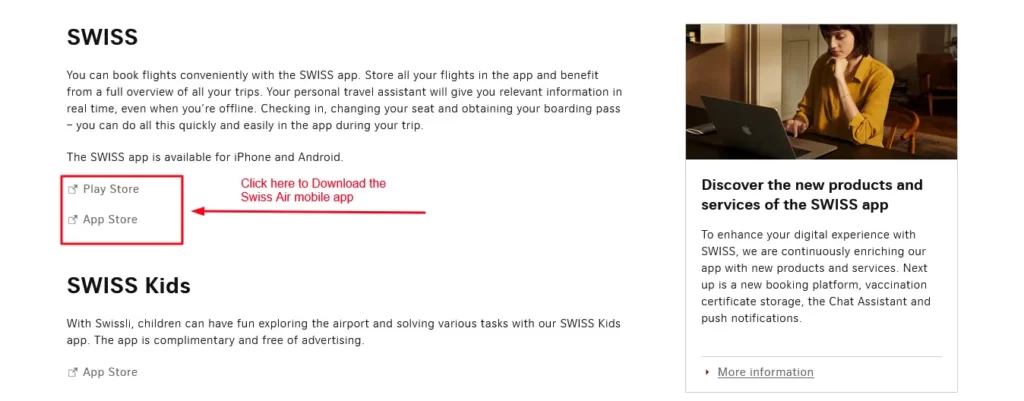
- Download the Swiss Air mobile app from the App Store or Google Play Store.
- Open the app and tap on the “Check-in” icon on the home screen.
- Enter your “booking reference” or “e-ticket number” and “last name” to access your booking.
- Select the passengers you want to check-in and review the flight details.
- Confirm the details and complete the check-in process.
- You will receive your boarding pass via email or within the app, which you can use to board your flight.
How to request the Swiss air check in at airport?
To request check-in at the airport with Swiss Air, you can follow these steps:
- Check your flight itinerary to confirm the airport and terminal you will be departing from.
- Arrive at the airport timely with sufficient time for security checking and ID verification.
- Head to the nearest ticket counter and convey the request for “Check In”.
- Provide your booking reference code, last name of the passenger, flight departure and arrival destination, etc.
- Present the ID proof approved by government authorities, travel documents, and other special documents for disabled passengers, specific locations, etc.
- The Swiss flight check-in representative will verify your identity and check your belongings, if applicable.
- Once you have checked in, the Swiss Air representative will issue your boarding pass and provide any necessary information about your flight.
- Proceed to the security checkpoint and board your flight at the designated gate.
How does the self-check-in work with Swiss Air?
Self-check-in with Swiss Air is a process that allows passengers to request check in swiss air flight using self-service kiosks located at the airport. Here are the steps:
- Locate the Swiss Air self-check-in kiosks at the airport, usually located in the check-in area.
- Enter your booking reference number or scan your passport at the self-check-in kiosk.
- Choose your preferred seat from the available options.
- If you need to check baggage or add any special services, such as wheelchair assistance or special meals, you can do so at the kiosk.
- Once you have completed the check-in process, the kiosk will print your boarding pass. If you have checked your baggage, you will need to drop it off at the bag drop counter before proceeding to security.
NOTE – Self check in is available at the majority of the airports in Switzerland, Europe, and Intercontinental locations.
How can I connect with Swiss Air over the phone?
You can connect with Swiss Air customer service as follows –
- Head to the official website and scroll down the webpage to find “Customer Support”.
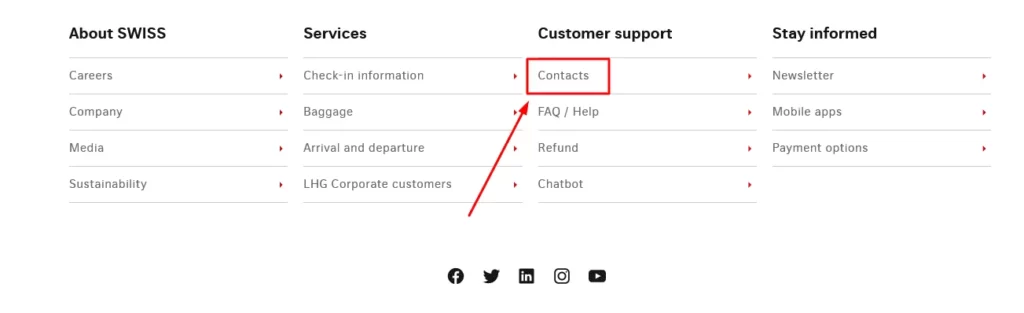
- Choose “Contacts” and scroll down to find the “Your Local Contact In” option.

- Here are the Swiss air check in phone numbers for popular countries/ regions below –
| Countries/ Regions | Contact Details |
| India | 1800 102 5838 |
| Australia | +61 1300 290 365 |
| Belgium | +32 78 15 53 19 |
| Canada | +1 833 951 2504 |
| Egypt | +20 225803500 |
| Germany | +49 69 867 98 000 |
| Japan | +81 570 089 000 |
| Morocco | +41 848 700 700 |
| Thailand | +66 2 056 6868 |
| United States | +1 833 626 0737 |
| United Arab Emirates | +971 600595556 |
| United Kingdom | +44 345 601 0956 |
NOTE – Head to the official website for contact details of other locations.
How to connect with Swiss Air over social media for queries?
You can contact the airline via social media portals like Facebook, Instagram, Twitter, Youtube, etc. You can use the portals for better, more efficient, and more convenient interactions with the airline regarding Swiss Air unaccompanied minor policy, latest offers, best discounts, etc.
You can contact the airline via the following portals listed below –
| Social Media Portals | Profile Link/ URLs |
| https://www.facebook.com/flyswiss.ch/ | |
| https://www.instagram.com/flyswiss/ | |
| https://www.linkedin.com/company/swiss-international-air-lines/mycompany/ | |
| https://twitter.com/FlySWISS |
Swiss airlines check in streamlines the overall check in and boarding process for all passengers. You can use the aforementioned details to use multiple check in methods, abide by the airline guidelines, and make your travel memorable.
Frequently Asked Questions
You can check in as early as 23 hours before flight departure via swiss air web check in and mobile check in.
You can check in with Swiss Air via the website, mobile app, airport ticket counter, kiosk check in counter, and dedicated priority check in lanes.
Head to the official website, chooseSwiss airline check in, enter booking code, last name, and complete on-screen directions to complete check in.
Yes, you can request Air Swiss check in at the airport with Swiss Air by providing the flight details, booking details, and following the directions given by the staff.
Passengers with disabilities, kids traveling alone, large group bookings, and those requiring special assistance cannot check in online.
You must reach the airport 2-3 hours before the estimated flight departure time for timely security checking or follow the airport check in deadlines.
The airline issues a digital boarding pass after check in via email, mobile app, or text message, and a physical boarding pass at the airport or kiosk.
Self check in is available at Intercontinental, European locations, and Switzerland. Swipe the credit card, and follow the screen instructions to complete check in.
The airline does not mention charges for check in. Connect with the airline for more details.
Yes, Priority check in is available for SWISS First, Business Class, and Miles and more top-tier passengers.
Related Pages





