United Airlines offers seat selection to its customers as part of the booking process. The availability and cost of seat selection can vary based on several factors, such as the type of ticket you have purchased, the route you are traveling on, and the type of aircraft you will be flying on. Here’s everything you need to know about United Airlines seat selection policy.
What are the seating options available for all the fares with United Airlines?
United Airlines offers a range of seating options to suit the needs and preferences of different passengers.

Economy class seating options
Economy: Standard Economy Class seating with a pitch of 31-32 inches, depending on the aircraft type.
Economy Plus: United Airlines economy seats include an upgraded Economy Class option with additional legroom (up to 6 inches more than standard Economy Class) and other benefits such as priority boarding and additional free baggage allowance.
Premium Economy: A separate cabin with wider seats, more legroom (up to 9 inches more than standard Economy Class), and other premium amenities under United premium economy seats.
Business class seating options
United Polaris Business Class: Business seats with United Airlineslie-flat beds, improved dining options, and a range of premium amenities.
United Business: United’s standard business class product, offers more spacious seating and additional services compared to Economy Class.
First-class seating options
United First: United’s premium domestic first-class product, offers a higher level of comfort and amenities compared to Business Class.
What type of fares allows seat selection with United Airlines?
With United Airlines, seat selection is typically included with all fare types, although the type of seat you are able to select may vary depending on the fare and the route.
Basic Economy: Basic economy fares do not include advanced seat selection, although you may be able to purchase a seat assignment for an additional fee at the time of booking or later. United basic economy seat selection is restricted on this fare.
Economy Standard: Seat selection is available at the time of booking. Seat selection is available for a fee.
Economy Flexible: Seat selection is available at the time of booking. The airlines allow free seat selection at the time of booking or during United flight check-in.
Premium Plus: With United Airlines Premium Plus fare, seat selection is typically included as part of the fare. You should be able to select your seat at the time of booking or later through your account on the United Airlines website.
United Business and First-Class fare: If you have a higher-priced fare, such as a United First or United Business ticket, seat selection may be included in the cost of your ticket.
Note – Economy Class passengers can request United Airlines seat upgrade for premium cabins.
How does United Airlines Seat selection for Elite members work?
Under United Airlines seat selection policy, as an elite member of United Airlines, you may be eligible for priority seating options and early boarding privileges, depending on your membership level. This can include
Economy Plus seats: It offers access to seats with extra legroom, as well as preferred seats near the front of the plane. When purchasing a ticket,
- Gold elite members and higher are entitled to a complimentary upgrade to an Economy Plus seat.
- At check-in, silver members can select an available Economy Plus seat.
Frequent flier status: Members of United’s MileagePlus frequent flier program who have achieved a certain status level may be eligible for complimentary seat selection.
Preferred seating: Preferential seating is available at no cost to Silver Elite members and higher when making a reservation.
What is the layout of the United Airlines Seat Map?
Are you curious about the layout of the seats on your flight? You can find a United Airlines seat selection map when you make your flight reservations. By clicking “Seats” on the search result page, you can check the seat map prior to choosing a flight.
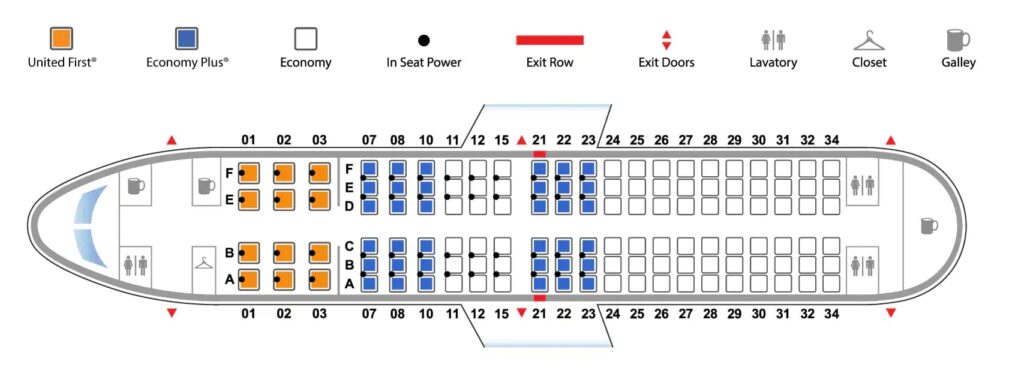
This will reveal a live preview of the seats on your aircraft, displaying both the seating configuration and the seats that are available for selection. When choosing your seats during booking, you’ll also see the seat map.
Seat map Via United Manage Booking – After making a reservation, you can modify your seats by navigating to “My Trips” and choosing “Manage Trips.” You can view your seat and, if you’d like, choose a different one once you’re on the page for your particular flight.
How to select a seat with United Airlines?
You can make United Airlines seating requests in the following ways:
During booking
When you book your flight on United’s website or through a travel agency, you will have the option to choose your seat.
After you booked a flight
To select a seat with United Airlines online, follow these steps:
- Go to the United Airlines website: Open your web browser and go to the United Airlines website (www.united.com).
- View your itinerary: After logging in, click on the “My Trips” tab to view your itinerary. Find the flight for which you want to select a seat and click on the “View/Change” button next to the flight.
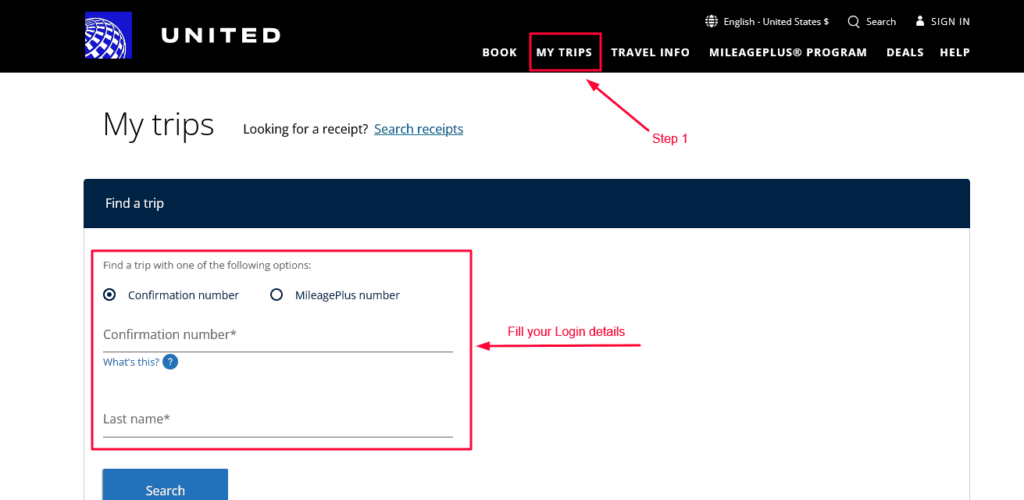
- Select your seat: Once you are on the flight details page, you should see a seating map for the flight. You can use the map for United airlines seat selection. Seats that are available will be displayed in white, while seats that are already taken will be displayed in gray. Simply click on the seat you want to select, and it will turn blue.
- Confirm your selection: After you have selected your seat, review your selection and click on the “Confirm” button to complete the process.
- Review your itinerary: After you have confirmed your seat selection, you can review your itinerary to make sure that everything is correct.
Online check-in
24 hours before your flight, you can check in online and select your seat. To select a seat during United airlines online check-in, follow these steps:
- Go to the United Airlines website: Open your web browser and go to the United Airlines website (www.united.com).
- View your itinerary: After logging in, click on the “My Trips” tab to view your itinerary. Find the flight for which you want to check in and click on the “Check In” button next to the flight.
- Select your seat: Once you are on the flight details page, you should see the United airlines seat selection map for the flight.
- Confirm your selection: After you have selected your seat, review your selection and click on the “Confirm” button to complete the process.
- Review your itinerary: After you have confirmed your seat selection, you can review your itinerary to make sure that everything is correct.
At the airport
If you haven’t already selected your seat, you can do so when you check in at the airport. United airlines choose seats request involves the following steps:
- Check-in: Before selecting a seat, you’ll need to check in for your flight. This can typically be done at the airport.
- View seat options: Once you have checked in, you can view available seat options. You can do this by speaking with a United Airlines representative at the airport.
- Choose a seat: Request United’s preferred seat based on the available options. Consider factors such as legroom, proximity to the bathroom, and window or aisle preference.
- Confirm your seat selection: Review your seat selection and make any necessary changes. Once you are satisfied with your choice, confirm your selection and complete the process.
- Board the flight: After selecting your seat, proceed to the airport and board the flight. When you board, look for the seat you selected and take your place.
United Airline Chat Support
Passengers can simply request seats or resolve any concerns related to their travel by interacting with the airline’s representative through a chat interface. Click here to know more.
Over the phone
Here are the steps you can follow to select a seat with United Airlines over the phone:
- Call United Airlines Reservations: Dial this number 1-800-864-8331 to reach the United Airlines Reservations department.
- Provide your booking information: When you are connected with a representative, provide your booking information, such as your confirmation number, name, and flight details.
- Request to select a seat: Tell the representative that you would like to request United seat selection for your flight.
- Choose a seat type: The representative will give you options for seat types, such as Economy, Premium Economy, Business, or First Class. Choose the seat type that fits your preference and budget.
- Pick a specific seat: The representative will then show you a map of the available seats on the flight. Select a specific seat that you would like to reserve.
- Confirm the seat selection: Review the seat details with the representative and confirm the seat selection. The representative will then assign the seat to you and provide a confirmation number.
- Verify the seat selection: You can verify the seat selection by checking your itinerary or by contacting United Airlines Reservations again.
Contact United via social media
You can reach United Airlines through several social media platforms:
| https://www.facebook.com/United/ | |
| https://www.twitter.com/United/ | |
| https://www.instagram.com/United/ |
In conclusion, United Airlines seat selection policy is an important part of the travel experience. With a variety of seating options available, ranging from standard economy to premium cabins, passengers can select a seat that meets their needs and preferences.
Understanding the benefits and limitations of each seating option, such as legroom, seat width, and in-flight amenities can help passengers make an informed decision.
Frequently Asked Questions
Yes, United Airlines generally allows passengers to choose their seats. However, there may be some restrictions or United airlines seat fees depending on the fare class, type of ticket, and other factors.
If you don’t select a seat on United Airlines, the airline may automatically assign you a seat at check-in or at the gate. The assigned seat may not necessarily be the one you prefer or may have less desirable features like less legroom or being near the restrooms.
United Airlines allows some passengers to change seats for free, but it depends on various factors such as the type of ticket you purchased, your frequent flier status, and seat availability.
Open the United app on your mobile device. Go to the “My trips” section and find the flight you want to change your seat for. Follow the on-screen instructions to complete the request.
United airlines allow passengers to change their seats after online check-in, while others do not.
United airlines offer free seat selection as a benefit for members of their loyalty program.
United Airlines offers free seat selection to some passengers based on their frequent flyer status, fare class, or if they purchase a certain type of ticket.
Only if you have MileagePlus Premier status or are a primary card member of a qualifying MileagePlus credit card, you may be eligible for advanced seat assignments.
No seat selection until check-in or at the gate. No upgrades or standby changes are allowed.
The fee ranges from $0 to $150 or more per flight segment. The exact fee can be viewed during the booking process or by logging into your United account.
United Airlines often charge extra for seat selection to generate additional revenue, as well as to give passengers the option to choose a specific seat location, such as a window or aisle seat, or to secure seats together for groups or families.
If you don’t have an assigned seat with United Airlines, it means that you have not selected or paid for a specific seat in advance. In this case, United Airlines will typically assign you a seat at check-in, either automatically or with the assistance of a customer service agent.
Yes, The cost depends on the specific seat and flight, but generally, seats with more legroom or located in the front of the plane will cost more than standard seats. United offers several options for preferred seating, including Economy Plus, which provides more legroom, and United First, which is the airline’s premium cabin.
Go to the airline’s website or open their mobile app. Log in to your account or retrieve your reservation using your confirmation number or other details. Follow the on-screen instruction and complete the seat assignment request.
It depends on a variety of factors, including the airline’s pricing strategy, the popularity of the route, the time of year, and the availability of seats.
Blocked seats on United refer to the practice of intentionally leaving certain seats on a flight empty in order to promote social distancing and reduce the spread of COVID-19.
Related Pages





